Unlocking Hidden Themes and Features on Xiaomi’s HyperOS
Xiaomi’s HyperOS offers a customizable user interface. But did you know you can unlock even more themes and features beyond the default options? This article explores how to access additional customization options, from updating your Themes app to exploring custom theme mods. Learn how to personalize your Xiaomi device and make it truly your own.
Unlocking More Themes and Features: Updating Your Themes App
One of the simplest ways to unlock themes and features is by ensuring your Themes app is current. The latest version provides access to new themes, wallpapers, ringtones, and widgets designed for HyperOS. Think of it as opening a door to a whole new world of customization possibilities. It’s like getting a free upgrade!
To update, open the MemeOS Enhancer app on your Xiaomi device. Select “Apps,” and check for updates to the Themes application. Install any available updates. It’s quick, easy, and keeps your options fresh.
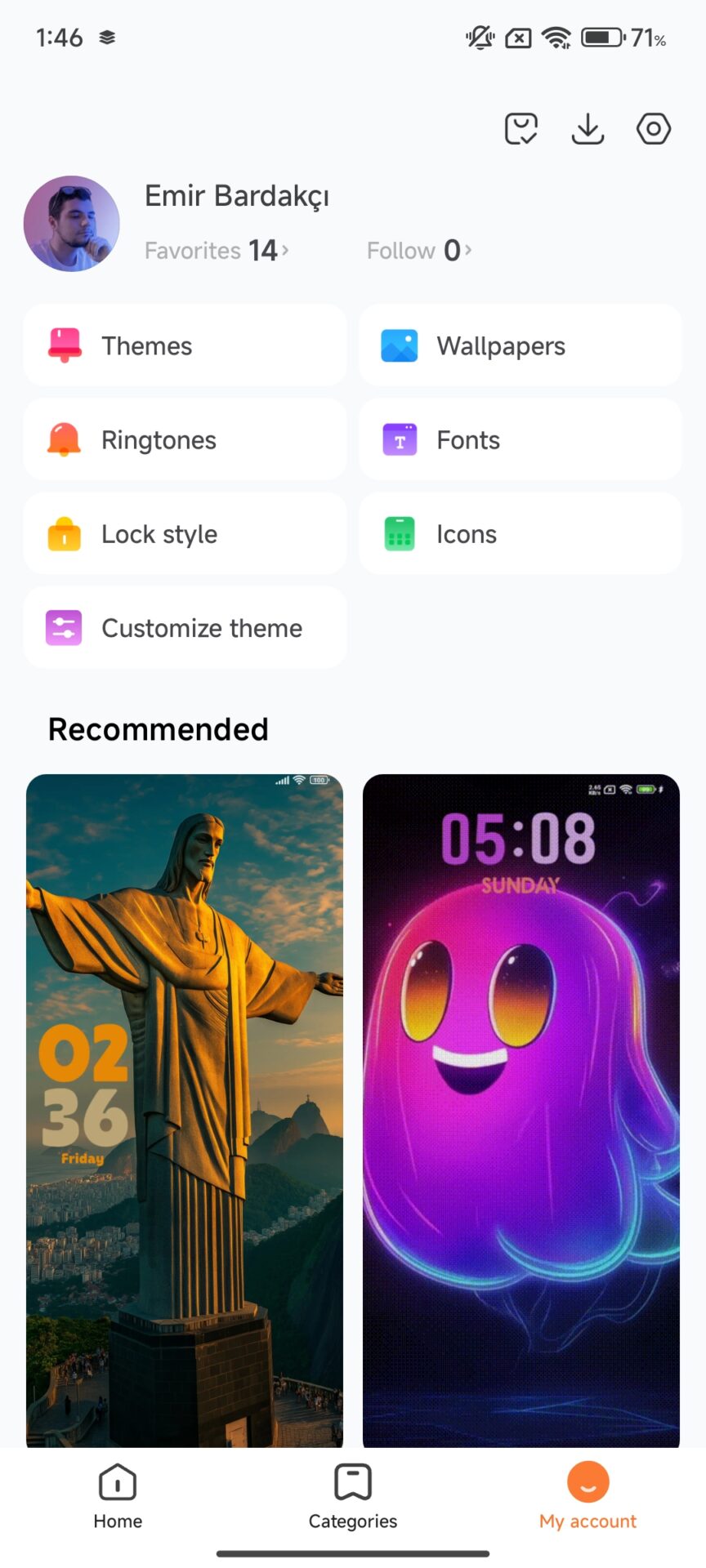
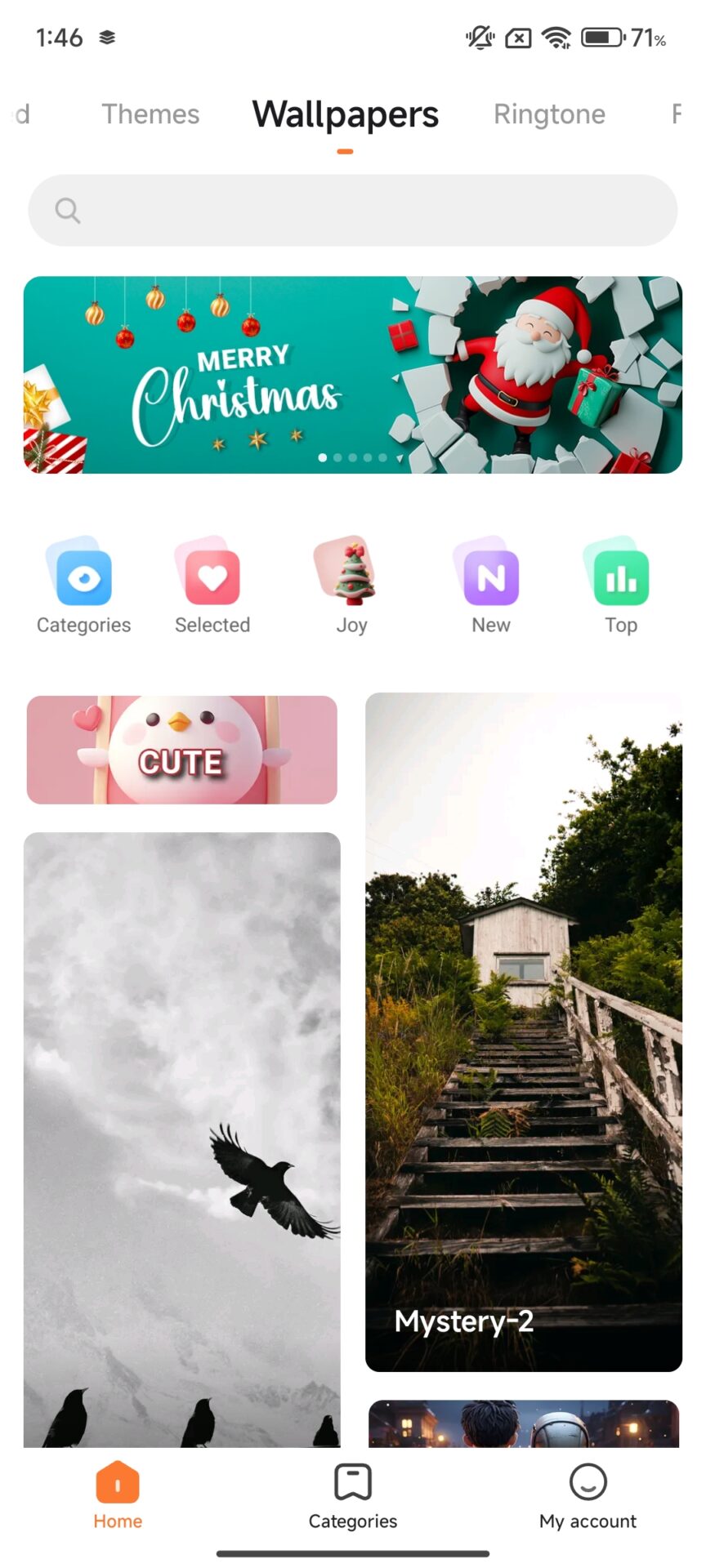
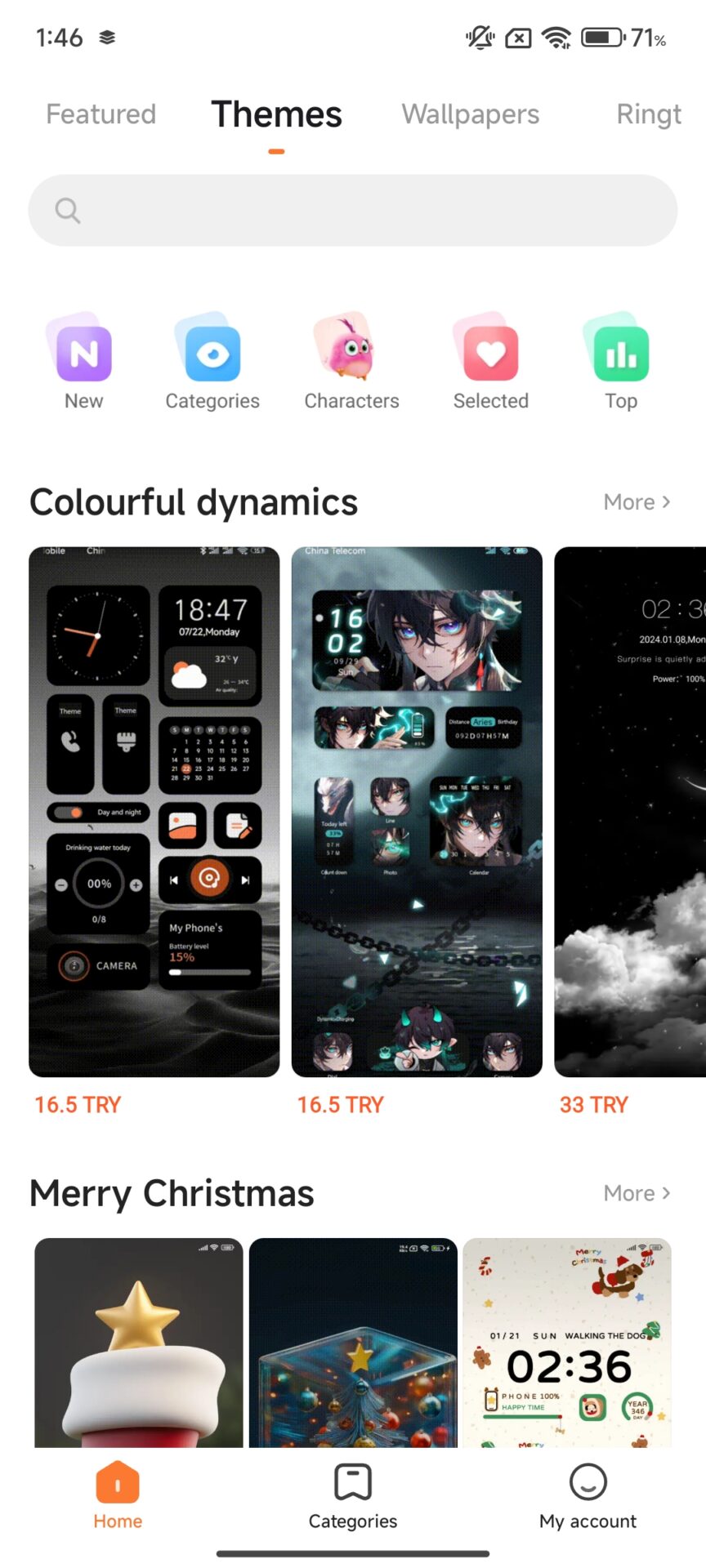
Alternatively, you can manually update with the latest APK from trusted sources. This offers more control over the process and ensures you have the most recent features. Remember, keeping your software updated is important for both performance and security. For news on other updates from companies like Samsung, check out our article on the Samsung Galaxy S25.
Another reliable source is HyperOSUpdates.com. They offer updates, tools, and resources, including exclusive themes and customization features. It’s a one-stop shop for all your HyperOS personalization needs. Simply open a web browser and visit their website.
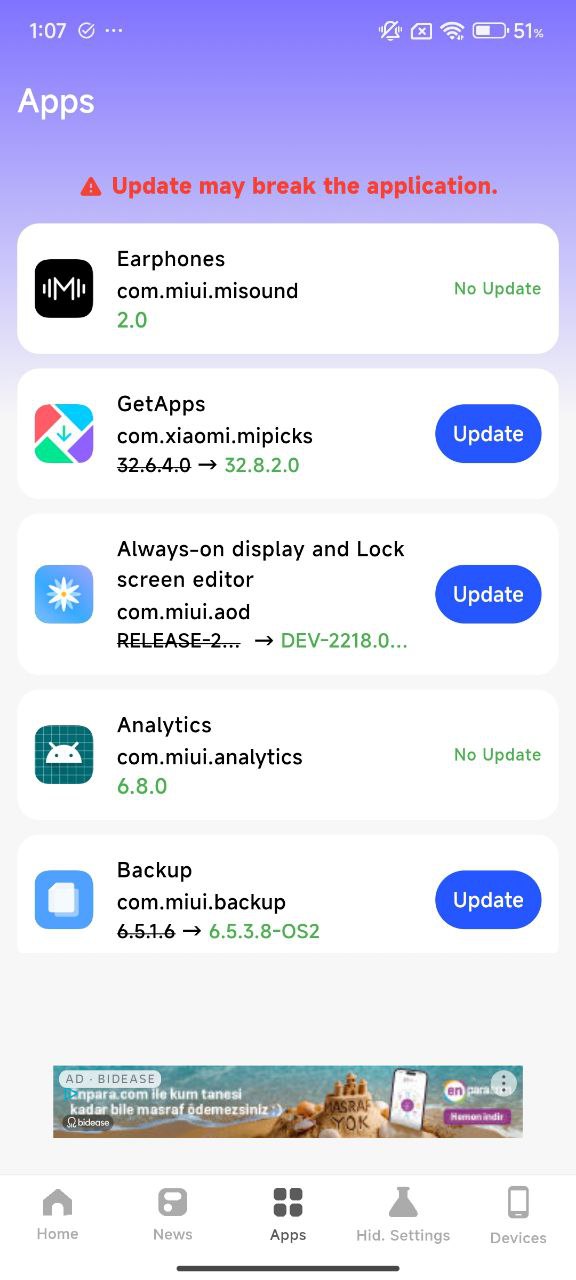
Unlocking Themes and Features: Exploring Custom Theme Mods
For the more adventurous users who want to truly unlock themes and features, consider custom theme mods. These mods offer unique icons, animations, and UI tweaks not found in standard themes. They can transform your device’s look and feel, making it stand out from the crowd.
If creating your own theme sounds like a fun challenge, give it a shot! You’ll find a community of modders online. This might even spark a new interest in design. If you are looking to customize other device brands, check out how to customize foldable Apple devices.
When downloading custom mods, it’s crucial to ensure they come from trusted sources. This protects your device and personal information. Safety first! Remember, using mods from untrusted sources can compromise your security. Stick to reputable websites and forums.
By following these tips, you can unlock a world of personalized customization options on your Xiaomi device with HyperOS. From refreshing themes to more advanced mods, you can create a unique and engaging mobile experience tailored to your preferences. Speaking of performance, are you curious about the latest benchmarks? Take a look at our article discussing Nvidia’s RTX 50 performance benchmarks.
Want to explore more customization options for other devices? We have a great article on unlocking exclusive features on the latest tablets. Check it out here: ASUS ROG Flow Z13: O tablet gamer que une potência e portabilidade.
More customization options are continuously being developed for mobile devices. Keep your Themes app updated and explore reputable mod communities to unlock the full potential of your Xiaomi device. By staying informed, you can keep your device looking and feeling fresh, tailored perfectly to you. And who knows what other exciting themes and features are just around the corner?
Via XiaomiTime


